Комментарии
- Спасибо !
11 лет 34 недели назад - канала два надо
11 лет 35 недель назад - Вопрос плохо понял, если
11 лет 35 недель назад - Добры день, две локальной
11 лет 36 недель назад - Привет Максик!
11 лет 37 недель назад - Увы, этот метод больше не
11 лет 38 недель назад - а где найти скачку в таком
11 лет 38 недель назад - Anonymous:
Подскажите,
11 лет 48 недель назад - Можно попробовать поиграться
11 лет 48 недель назад - Добрый день! Очень полезная
11 лет 49 недель назад




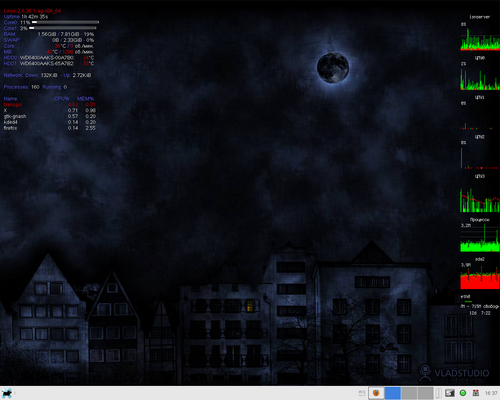
Тестируем галерею...
- Войдите на сайт для отправки комментариев
⏏работает
- Войдите на сайт для отправки комментариев
⏏Да. Только с качеством превьюшек надо подкрутить.
Конфиг conky:
- Войдите на сайт для отправки комментариев
⏏